
Inbox
Shared inbox helpdesk for all your support channels. Built for your team.

Chat
Live chat with automated messaging, chatbots, and video calls for your website or web app.
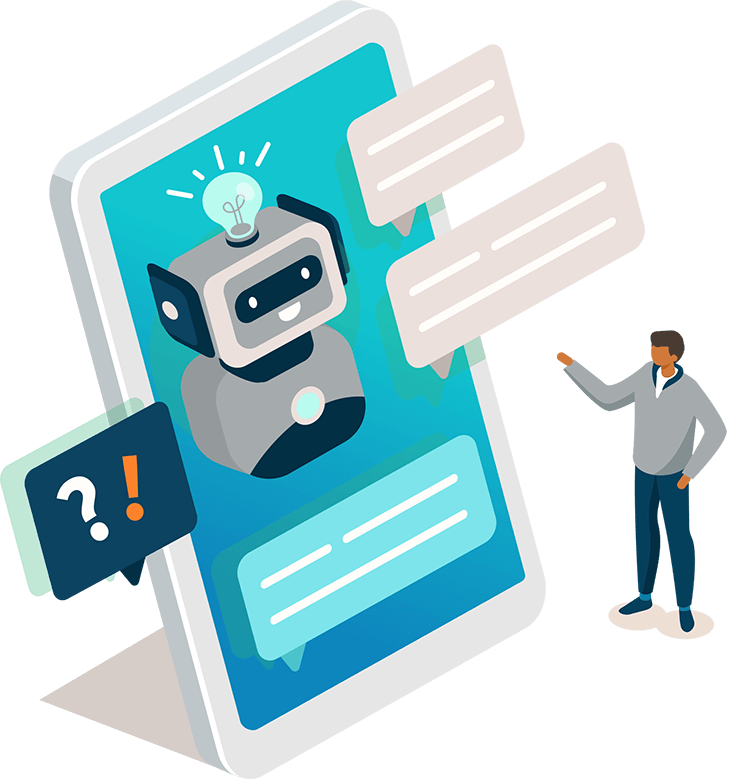
Chatbots
Automate every business opportunity with pre-built and custom chatbots.

Push Campaigns
Increase re-engagement and boost sales with targeted push notification campaigns.

AI
BETA
Leverage the power of AI to help you respond, create, and summarize.

FAQ
Customizable and embeddable FAQ center to help customers help themselves.

Status Page
Keep customers informed by alerting them when there’s an incident or outage.

Live
Get more sales with real time customer activity monitoring and personal messages.
PUT /conversations/{slug}
Issuing a PUT call to conversations will allow you to update a conversation.
Example Request
curl 'https://{brand}.reamaze.io/api/v1/conversations/{slug}' \
-u {login-email}:{api-token} \
-H 'Accept: application/json' \
-H 'Content-type: application/json' \
-X PUT -d '{"conversation": {"assignee": {"email": "staff1@example.com"}, "tag_list": ["tag1", "tag2"], "status": 0, "data": {"field1": "value1", "field2": "value2"}}}'
Response
A successful request will return the JSON for the updated conversation.
A failed request will return an HTTP 422 Unprocessable Entity with the JSON body explaining the error.
Notes
- You can optionally pass in a
tag_listarray of strings to update the conversation's tags. - You can optionally pass in a
statusinteger attribute to set the conversation status. Valid status values are enumerated in the Retrieving Conversations page. Ifstatusis set to 5 (On Hold), ahold_untildatetime attribute must also be passed in. - You can optionally pass in a
datahash attribute to update the conversation's custom field attributes. - You can optionally pass in a
assigneehash attribute to reassign the conversation to a specific staff user. The hash must contain anemailattribute that corresponds to the email address of the staff user that's being assigned to the conversation. - You can optionally pass in a
categorystring attribute to move the conversation into a different channel. The designated channel must be an email channel. - You can optionally pass in a
brandstring attribute. This should only be used when moving a conversation to a different channel, and should be the brand url of the destination email channel.
Join thousands of teams using Reamaze to impress customers.
Find out how with a free account.
